My Home
Fast and precise control to drive your business processes: My Home, your Good Morning screen, is truly your steering wheel, with real time sync data to support your decision making.

„MyHome“ as your main steering wheel
Upon successfully signing into Upvance, you will be greeted by the intuitive and feature rich “My Home” page, which serves as your central hub for accessing key information and functionalities. My Home, your Good Morning screen, is truly your steering wheel, with real time sync data to support your decision making.
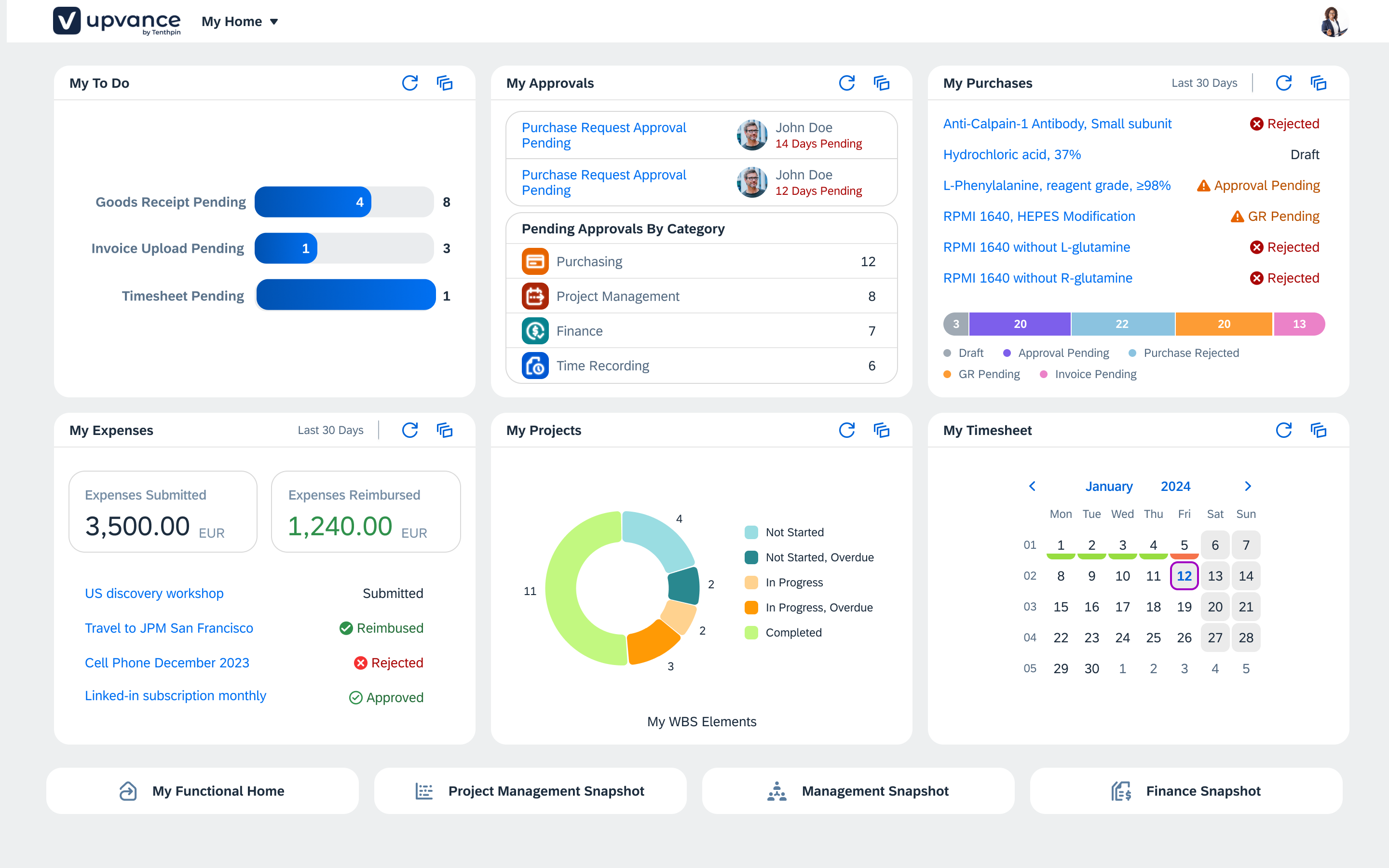
When navigating through MyHome you will explore six main components of the dashboard each of which bringing to the game a very specific set of capabilities and value added.
MyHome is constituted of six cards: “My To Do”, “My Approvals”, “My Purchases”, “My Expenses”, “My Projects”, “My Timesheet”
Additionally from MyHome and depending on the role you cover in the company, it will be possible to access four more sets of dashboards and related detailed reports.
To Do area
It provides an overview of tasks / pending actions categories: e.g. “Goods Receipt Pending”, “Invoice Upload Pending”, “Timesheets Pending” assigned to the User to be completed. Each of the categories clickable, so that the user is able to navigate to the corresponding part of the application right from the area. The content of the Area reflects the most recent state of tasks per Task Category and each category is represented by bar visual.
My Approvals section
It provides an overview of pending approvals awaiting the user’s review. Clicking on the pending item, navigates the User seamlessly to the individual actionable Approval Request.
My Timesheet area
It reflects the most recent state of the Time Entries based on the last refresh. Within the app it’s possible to record time on projects and also on to other back office activities. With precise tracking of resources time recording, your company is able to properly track resources load and forecast better future resources allocation.
My Purchases area
It provides a user-friendly overview of work-related area and represents the state of the Purchase Requests created by the User during the last 30 days. Completed and Cancelled Purchases are not displayed, but can be checked in My Purchases application.
My Expenses section
It provides an easy to navigate overview of the Expense Items submitted, highlighting recent expenses statuses, allowing quick navigation to the Expense report, and providing the user with the Pending (not yet Reimbursed) and Reimbursed expenses total
My Projects section
It provides an instant overview of the WBS elements (activities) assigned to the User in a Project(s), facilitating the understanding of the tasks progression, tasks progression timelines and completion over the course of the Project(s). The content is this section is represented by a donut chart. This chart reflects the breakdown of WBS elements for which the User is assigned as a resource (My Projects application) to the moment of the recent refresh of this area. Importantly, the WBS elements are displayed on the chart regardless of the number of the Projects the User is assigned to. If the User is assigned to WBS elements for more than 1 project – aggregated data for all projects’ WBS elements User assigned to will be displayed on the Chart.
Get fast and precise control of your business
and experience Upvance

Knowing how your Biotech gets growing:
One platform to accelerate your business





