
Overview
Expenses & Timesheet
With Upvance’s powerful booking apps, My Expenses & My Timesheet, you have your business always under control.

Always under control:
My Expenses & My Timesheet
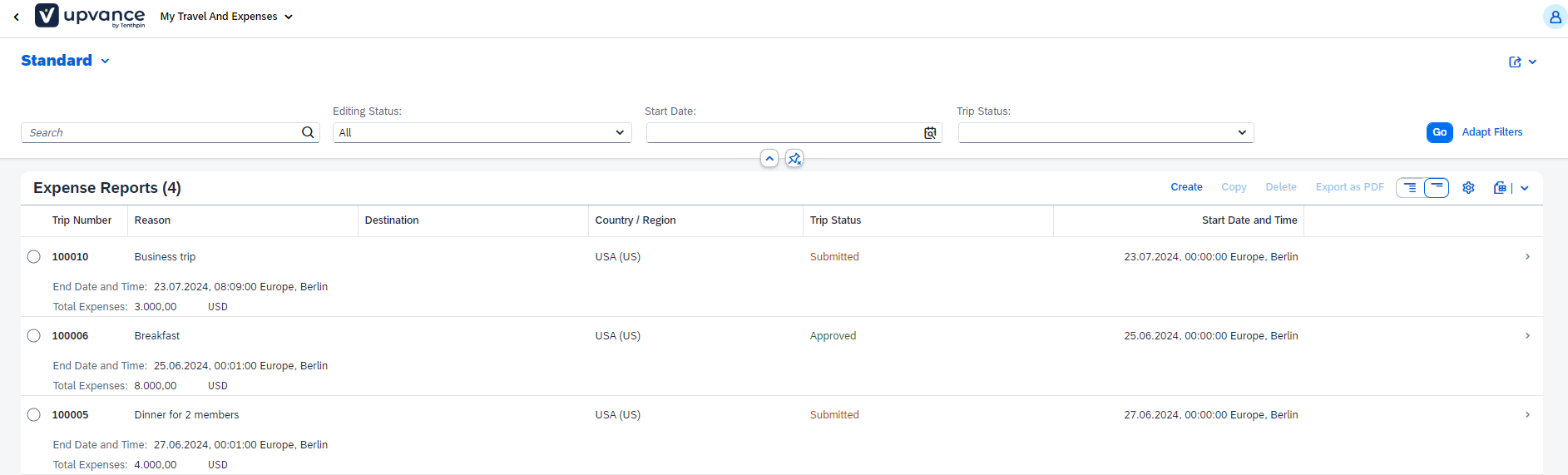
With Upvance’s powerful expense recording app, My Expenses, seamlessly integrated into your MyHome screen you have real-time tracking, intuitive categorization, and comprehensive reporting, ensuring accuracy and transparency for you and for your company.
With automated workflows, customizable approval processes, and easy to use interface, managing expenses becomes effortless. With My Expenses you can empower your team with streamlined expense recording and gain unprecedented control over your financial operations.
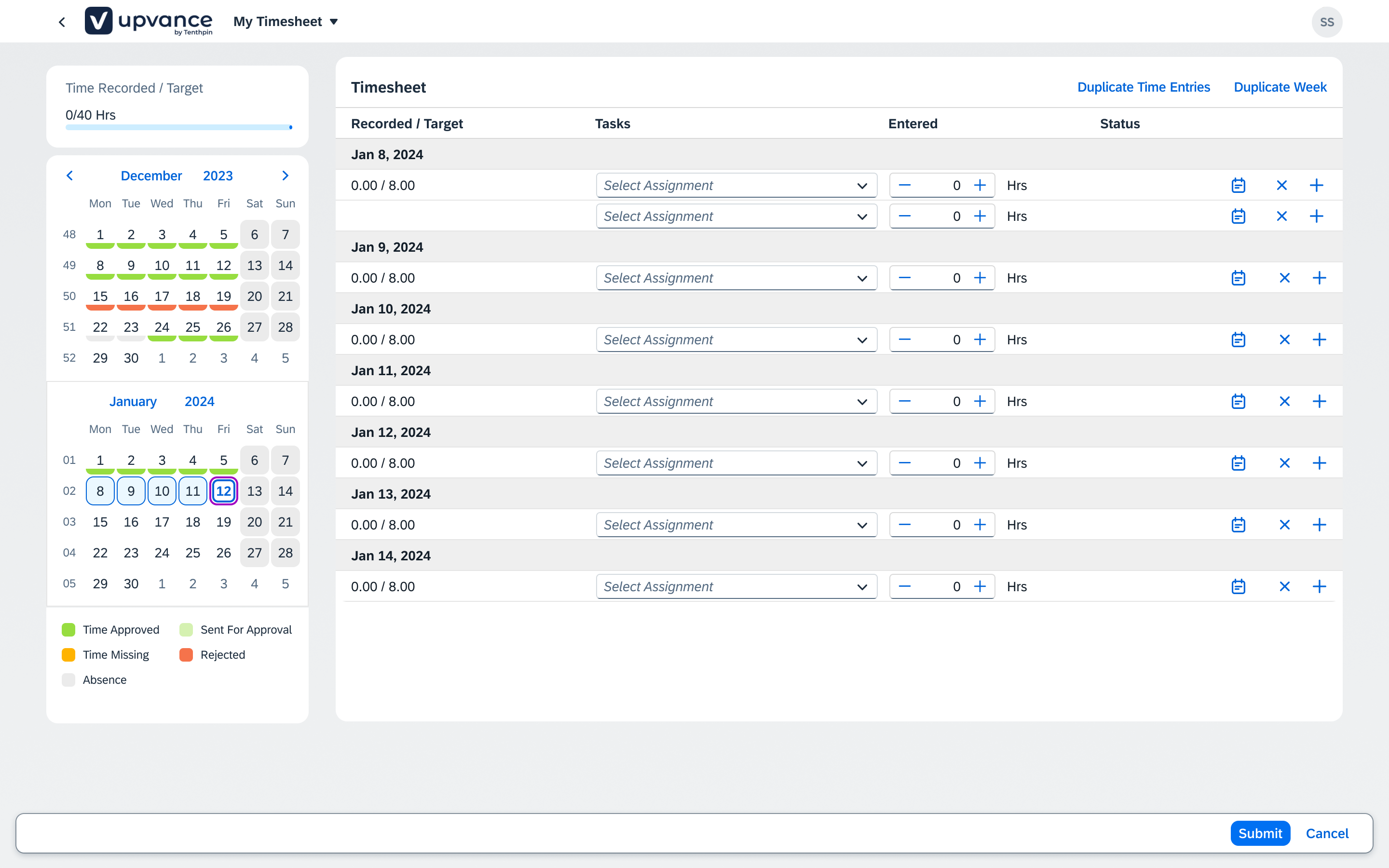
In Upvance, project members can also perform activity-based time recording to enable booking against the projects assigned, through My Timesheets app. The associates have the possibility to choose a project activity (WBS element) from the list of assignments or a Functional Units task to record some non project related activities. For an easy navigation and submission of time entries, My Timesheets app gives you the possibility to copy entries between weeks, and to create, edit, and delete time entries for the selected weeks. Users can also display the time entries already recorded in timesheet and view the approved and rejected time entries.
All project related hours will be subject to approval according to the workflow set up by customer’s needs and once time entries are logged, your colleagues in finance will transfer it to Controlling and maintain the full view of all costs related to projects and company’s activities.
Knowing how your Biotech gets growing:
One platform to accelerate your business




